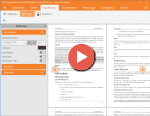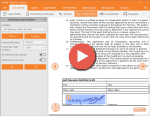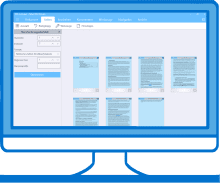 Perfect PDF® Ultimate is an all-in-one application for processing PDF files. It is a power and user-friendly application for viewing, editing and creating PDF files across platforms and devices. The application can edit page content and create new pages, make interactive forms, process links, bookmarks and outline structure, comment existing documents, convert, combine, split, digitally sign and encrypt your PDF files as well.
Perfect PDF® Ultimate is an all-in-one application for processing PDF files. It is a power and user-friendly application for viewing, editing and creating PDF files across platforms and devices. The application can edit page content and create new pages, make interactive forms, process links, bookmarks and outline structure, comment existing documents, convert, combine, split, digitally sign and encrypt your PDF files as well.
Perfect PDF® Ultimate available in the Windows Store.Buy Now


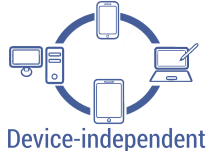
Features
![]() Quickly open PDF, XPS & OXPS files. Various viewer layouts, fit modes, zoom tools. Print documents with different layout options.
Quickly open PDF, XPS & OXPS files. Various viewer layouts, fit modes, zoom tools. Print documents with different layout options.
![]() Navigate using links, bookmarks, outlines and/or semantic zoom, search text. Fill in PDF forms. Support of layers (optionally visible content).
Navigate using links, bookmarks, outlines and/or semantic zoom, search text. Fill in PDF forms. Support of layers (optionally visible content).
![]() PDF documents: edit page content – formatted text, raster and vector graphics; create new pages and documents.
PDF documents: edit page content – formatted text, raster and vector graphics; create new pages and documents.
![]() PDF documents: create and edit interactive forms. Comment document content with PDF annotations, redact content, edit annotations.
PDF documents: create and edit interactive forms. Comment document content with PDF annotations, redact content, edit annotations.
![]() Shared comment review in PDF. Replies to comments are especially useful, if participants can read the comments of each other.
Shared comment review in PDF. Replies to comments are especially useful, if participants can read the comments of each other.
![]() Text markup tools (highlight, underline, strikeout, insert and replace text), pen and eraser tools (ink annotations).
Text markup tools (highlight, underline, strikeout, insert and replace text), pen and eraser tools (ink annotations).
![]() Combine (merge) several PDF, XPS and other files into one PDF. Extract pages to PDF file, split multipage document to PDF files.
Combine (merge) several PDF, XPS and other files into one PDF. Extract pages to PDF file, split multipage document to PDF files.
![]() Import XPS (OXPS), SVG, image and text files, scan or capture from webcam into PDF files.
Import XPS (OXPS), SVG, image and text files, scan or capture from webcam into PDF files.
![]() Export from PDF to XPS (OXPS) or text files, export pages as image files. Convert PDF files to PDF/A files.
Export from PDF to XPS (OXPS) or text files, export pages as image files. Convert PDF files to PDF/A files.
![]() Manage (reorder, resize, delete) pages. Edit links, bookmarks and outlines. View / change document properties.
Manage (reorder, resize, delete) pages. Edit links, bookmarks and outlines. View / change document properties.
![]() Decorate pages: add background or letterhead, header and footer, watermarks and stamps.
Decorate pages: add background or letterhead, header and footer, watermarks and stamps.
For screenshots, more information and price, visit Windows Store.
Runs good on:
![]()
![]()
![]()
![]()
Languages:
Perfect PDF® based on the current version of the developer library PDF Xpansion SDK. This SDK is used in our own PDF products and many applications of other software developers. You can also use Perfect PDF® to test the performance of this SDK.